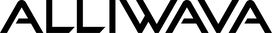HY300Pro
| Description | Taille | Mise à jour | Télécharger | Outils |
|
Android TV |
1,1 Go | 19/04/2024 | FERMETURE ÉCLAIR | Allwiner_factoresst |
| Android TV | 885 Mo | 19/04/2024 | FERMETURE ÉCLAIR |
Disque U (FAT32) |
| Android TV | 891 Mo | 12 juillet 2024 | FERMETURE ÉCLAIR | Allwiner_factoresst |
Les dernières notes de version :
1. Mise à jour de l'interface utilisateur d'Android TV.
2. Ajoutez une icône dans le coin supérieur droit de l'interface utilisateur pour afficher les informations d'assistance après-vente et vous pourrez obtenir une garantie prolongée et les dernières informations sur les remises.
3. Autres correctifs corrigés.
Étape 1 : installez « Allwiner_usb drivers.zip » sur votre ordinateur.
Étape 2 : installez « Allwiner_factoresst.zip » sur votre ordinateur.
Comment utiliser Allwiner_factoresst ?
https://forum.alliwava.com/threads/how-to-use-allwiner_factoresst.40/
Comment utiliser une clé USB pour mettre à niveau/mettre à jour le système ?
Copiez le fichier « update.zip » sur un disque U et insérez le projecteur, paramètres - À propos de l'appareil - Mise à niveau locale - mise à niveau - installation - redémarrage.