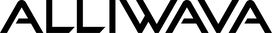HY300Pro
| Description | Size | Update | Download | Tools |
|
Android TV |
1.1GB | 2024-4-19 | ZIP | Allwiner_factoresst |
| Android TV | 885MB | 2024-4-19 | ZIP |
U Disk (FAT32) |
| Android TV | 891MB | 2024-7-12 | ZIP | Allwiner_factoresst |
The latest release notes:
1. Updated Android TV UI Home.
2. Add an icon in the upper right corner of the UI Home to display after-sales support information, and you can get extended warranty and the latest discount information.
3. Fixed other patches.
Step 1: Install ‘Allwiner_usb drivers.zip‘ to your computer.
Step 2: Install ‘Allwiner_factoresst.zip’ to your computer.
How to use Allwiner_factoresst ?
https://forum.alliwava.com/threads/how-to-use-allwiner_factoresst.40/
How to use a USB flash drive to upgrade/update the system ?
Copy file 'update.zip' to a U disk and insert the projector, setting - About device - Local upgrade - upgrade - install - reboot.